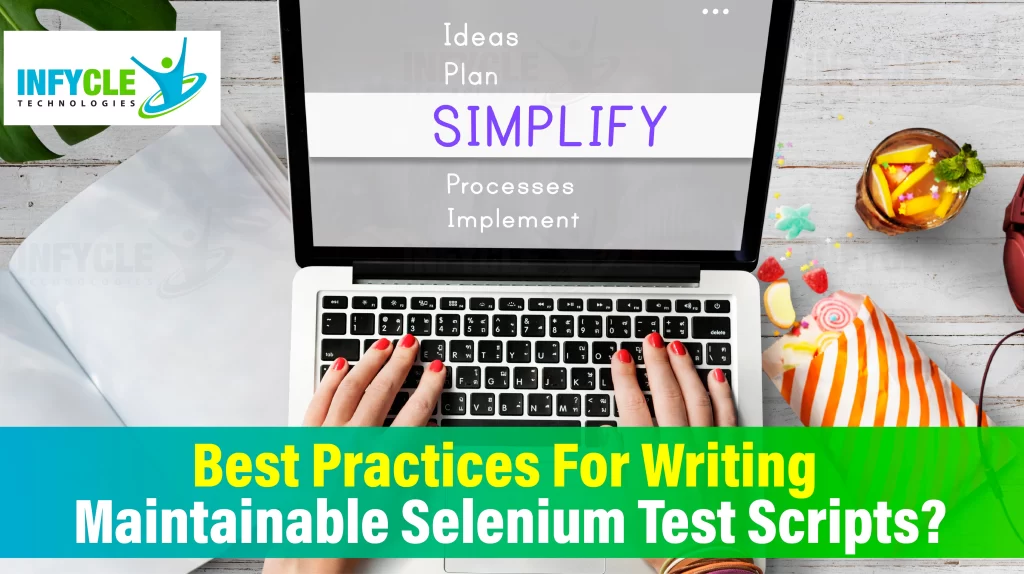Best Practices for Writing Maintainable Selenium Test Scripts
As digital technology advances, web applications get more advanced every day. With novel features and upgrades constantly being released, QA engineers confront new problems while testing these applications for functionality and stability across many platforms.
In today’s competitive software industry, providing excellent digital experiences to clients is essential for companies to stay ahead of the competition. This is where open-source, dependable tools like Selenium come to the rescue. Over 40876 companies worldwide will use Selenium in 2024. Selenium is often regarded as the top web testing tool globally due to its robust functionalities and broad browser compatibility. However, automation testing requires high-quality and maintainable test scripts.
This blog gives you the best practices for writing maintainable automated test scripts, so you can ensure your automation efforts yield long-term results.
The Best Practices for Selenium TestScripts
A few of the fundamental Selenium Testscripts Best Practices are as follows:
Make Consistent Use Of Naming Conventions
One of the first steps to generating readable and well-organized test scripts is to employ a consistent naming strategy for your variables, methods, classes, and files. This allows you to prevent misinterpretation, errors, and repetition in your code. Depending on what works best for your project, you can either use the naming conventions that come with your programming language or follow the conventional ones. But be sure to record and stick to your naming convention in all of your test scripts.
Applying the Page Object Model
As customer demands continue to grow, a website’s user interface will evolve after adding new changes regularly. Locators associated with particular UI elements naturally change as well. That can be time-consuming for QAs to have to repeatedly build new test cases for a particular page.
For creating test scripts, one can use the Page Object Model design pattern. This design approach treats every web page as a class file, and all class files contain equivalent web elements. Code duplication decreases, and test maintenance becomes easier with this approach. Additionally, testers may reuse the current code with few changes.
Choose 100% Browser Zoom
For optimal accuracy, while using Selenium automation, make sure the browser zoom level is adjusted to 100%. It ensures precise mouse movements at the appropriate locations, imitating natural activities.
This is important for cross-browser testing since wrong zoom levels can cause issues with element identification, particularly on previous versions of browsers such as Internet Explorer.
In addition to this configuration, every zone’s Protected Mode Settings (in Internet Explorer) need to match, or else a NoSuchWindowException issue might be produced.
Make Use of Reporting and Logging
Debugging and analyzing your test results depend on proper logging and reporting. Logging is a method of keeping track of all the things that happen when your test scripts run, like the start and end times, the steps you take, the mistakes you make, and the screenshots you take. In testing reporting, you summarize and present the results of the tests. You summarize the number of test cases carried out, passed, failed, and skipped, as well as the duration, the coverage, and the trends of the tests. Selenium test scripts can be logged and reported using various tools and frameworks, such as Log4j, JUnit, TestNG, Allure, and Selenium Grid.
Include Wait Commands
It takes some time for each web page to load in the internet browsers. System customizations, server problems, and network circumstances can all affect how quickly a page loads. For this reason, testers often use Thread.sleep(), which freezes the automation script for a specified period.
This isn’t the most effective approach because some webpage may occasionally take longer than expected to load. However, some web pages might load faster than allotted, which would cause the test to run more slowly. Using Selenium’s implicit or explicit wait commands is a superior, more effective option.
Capture Screenshots Whenever A Test Fails
Selenium programs will inevitably fail at a certain point in time. A crucial challenge in this area is determining whether the failure is caused by a flaw in the application under test (AUT) or a coding error. To address this, configure the test infrastructure to capture screenshots if a failure happens. This makes it far simpler to examine and determine the root cause of test failure, reducing the tester’s time and effort.
Employ Assertions And Verifications
Verifications and assertions are crucial for confirming that your test cases will provide the desired results. Statements known as assertions determine if a given scenario is true or false and, if it is false, terminate the execution of the test case. During a verification, a condition is checked to see if it is true or false; however, if it is false, the test case continues. Whenever a critical or mandatory condition arises, such as checking a user’s login status or a payment’s completion, use assertions. For non-critical and optional criteria, like making sure a button is clicked or a message pops up, you should utilize verifications.

Planning And Making Test Cases In Advance
QA teams must first create a thorough test plan before implementing automation. QA engineers need to consider every possible scenario and write comprehensive test cases from the viewpoint of the end users. Early automation without an effective strategy typically results in problems later on.
QAs often don’t plan for complex test scenarios; instead, they concentrate more on making sure the scripts execute correctly. This strategy is ineffective for guaranteeing that web apps are fully tested.
Looking to improve your testing strategy? Check out our blog, “15 Best Test Automation Practices to Follow in 2024,” for expert insights!
Stick to a Defined Directory Structure
Make sure that the directory structure for the Selenium test automation project is clear. A project usually contains two folders: a Test folder containing the real test implementations and an Src folder containing subdirectories for Page Objects, auxiliary functions, and locators.
A standard directory structure increases maintainability and clarity, enabling test code simpler to handle.
Finding and Sorting Test Cases by Priority
It might be difficult to test complex web apps at times. It is simpler to meet test coverage objectives when some test cases are given priority over others. QAs must understand which test cases are crucial and should be prioritised.
For example, a login page is an important part of any web app, so it is better to automate testing for it. The login page usually doesn’t change much but serves a key function. This makes it easy to test, and by this, you take care of a high-priority task early in the process.
The primary objectives of Selenium automation are to minimize the amount of manual testing required, speed up execution, and find as many errors as you can as quickly as possible. However, sign up for Selenium Training In Chennai to make the most of the Selenium scripts.
Conclusion
A key component of effective test automation is the creation of maintainable automated test scripts. You can write scripts that are long-lasting and efficient by implementing these best practices into your testing procedure. Maintainability isn’t just about the present; it’s about ensuring your automated testing efforts will remain stable and scalable in the future. At Infycle Technologies, receive comprehensive Selenium training to advance your career in automated testing!